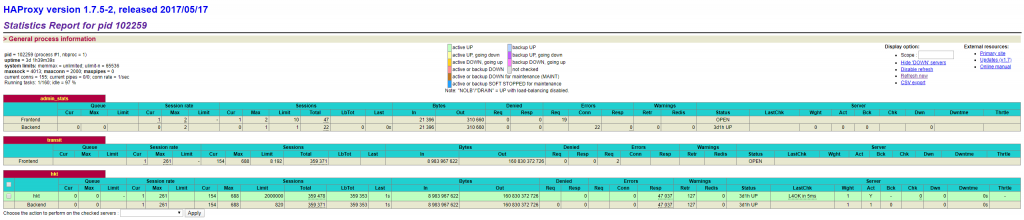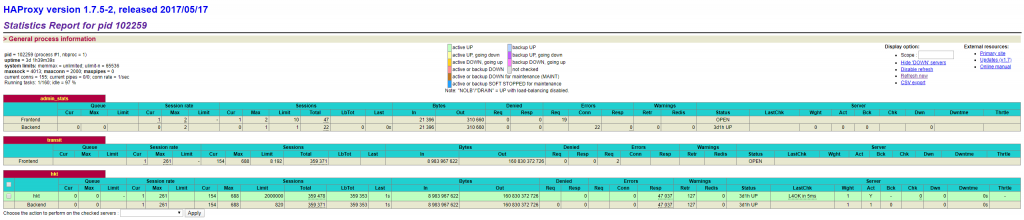学无止境linux全能中继工具haproxy(中转/端口转发)
Riv3n概述
优点:功能强大,甚至支持https转发
缺点:配置略微复杂
安装
1
| apt-get install -y haproxy
|
配置文件
1
| nano /etc/haproxy/haproxy.cfg
|
1
2
3
4
5
6
7
8
9
10
11
12
13
14
15
16
17
18
19
20
21
22
23
24
25
26
27
28
29
30
31
32
33
34
35
36
37
38
39
40
41
42
43
44
45
46
47
48
49
50
| global
log 127.0.0.1 local0 #[日志输出配置,所有日志都记录在本机,通过local0输出]
log 127.0.0.1 local1 notice #定义haproxy 日志级别[error warringinfo debug]
daemon #以后台形式运行harpoxy
nbproc 1 #设置进程数量
pidfile /var/run/haproxy.pid
ulimit-n 65536 #ulimit 的数量限制
#maxconn 2000000 #默认最大连接数,需考虑ulimit-n限制
#chroot /usr/local/haproxy
tune.ssl.default-dh-param 2048
defaults
log global
mode tcp #默认的模式mode { tcphttphealth },tcp是4层,http是7层,health只会返回OK
retries 3 #两次连接失败就认为是服务器不可用,也可以通过后面设置
option abortonclose #当服务器负载很高的时候,自动结束掉当前队列处理比较久的链接
option redispatch
maxconn 8192 #默认的最大连接数
timeout connect 5000ms #连接超时
timeout client 50000ms #客户端超时
timeout server 50000ms #服务器超时
timeout tunnel 1h
timeout client-fin 30s
balance roundrobin #设置默认负载均衡方式,轮询方式
#balance source #设置默认负载均衡方式,类似于nginx的ip_hash
#balnace leastconn #设置默认负载均衡方式,最小连接数
listen admin_stats
bind 0.0.0.0:987 #节点统计页面的访问端口
mode http #http的7层模式
option httplog #采用http日志格式
maxconn 10 #节点统计页面默认的最大连接数
stats refresh 30s #节点统计页面自动刷新时间
stats uri /haproxy #节点统计页面url
stats realm Haproxy #统计页面密码框上提示文本
stats auth admin:admin #设置监控页面的用户和密码:admin,可以设置多个用户名
stats admin if TRUE #设置手工启动/禁用,后端服务器(haproxy-1.4.9以后版本)
frontend transit
bind *:999
mode tcp
default_backend hkt
backend hkt
mode tcp
server hkt 1.1.1.1:80 check inter 30s rise 2 fall 3 maxconn 2000000
frontend wtt
bind *:443 ssl crt /root/ssl.pem
redirect scheme https if !{ ssl_fc }
mode http
default_backend wtt
backend wtt
mode http
server wtt 2.2.2.2:80 check inter 30s rise 2 fall 3 maxconn 2000000
|
软件支持一个页面监控,默认开启,用户名和密码可以设定
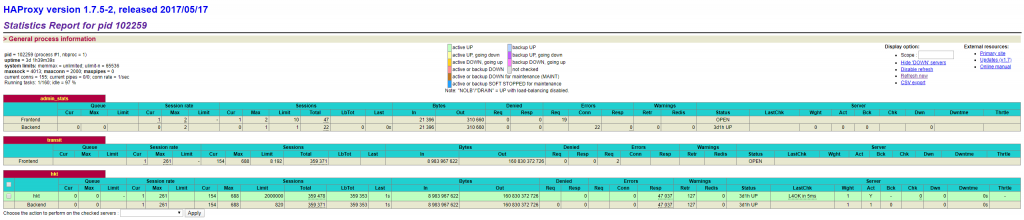
然后如果是中转多个后端,就添加多个backend
如果使用ssl的话,记得要先把证书设置好